.
Copyright © 2014-2017 by Peter Belkner <info@pbelkner.de>
This program is free software: you can redistribute it and/or modify it under the terms of the GNU General Public License as published by the Free Software Foundation, either version 3 of the License, or (at your option) any later version.
This program is distributed in the hope that it will be useful, but WITHOUT ANY WARRANTY; without even the implied warranty of MERCHANTABILITY or FITNESS FOR A PARTICULAR PURPOSE. See the GNU General Public License for more details.
You should have received a copy of the GNU General Public License along with this program. If not, see <http://www.gnu.org/licenses/>.
Download the Latest Version
The "Keep HDD Awake" plugin for
Winamp
is aimed to keep hard disk drives (HDD) running, i.e. not going to sleep,
while Winamp is running. This may come in handy in case you've distributed
your media data across several HDDs where it may happen that one HDD is going
to sleep while Winamp is playing from another. In case this happens, there
may be a huge delay in playing the next track when Winamp switches to the
sleeping HDD. The purpose of the "Keep HDD Awake" plugin is to avoid such
delays.
nanos gigantum humeris insidentes: This project is dedicated to my European heritage. It is strictly to be understood as a statement against the "sweet" liberal lie of "multiculturalism" which is going to destroy Europe as we know it, in particular against the Merkel regime selling out Europe for nothing as we watch.
Contents
1. About
| Home: | http://gen-hdd.sourceforge.net/ | |
| Project: | http://sourceforge.net/projects/gen-hdd/ | |
| Download: | http://sourceforge.net/projects/gen-hdd/files/ | |
| Winamp Forum: | http://forums.winamp.com/showthread.php?t=373206 (discontinued) | |
| 2017-01-01 | 0.0.8 |
|
| 2016-12-19 | 0.0.7 |
|
| 2014-05-15 | 0.0.5 |
|
| 2014-05-12 | 0.0.4 | Initial version |
.


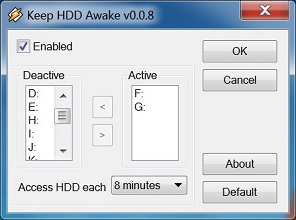
The About dialog is opened when you hit the About button from the Configuration dialog:
 |
 |
It displays a tabulator control with two pages:
$ tar xfvz ./gen_hdd-2-0.0.8-src.tar.gz ./gen_hdd-2-0.0.8/ ./gen_hdd-2-0.0.8/bits ./gen_hdd-2-0.0.8/configure ./gen_hdd-2-0.0.8/COPYING ./gen_hdd-2-0.0.8/doc/ ./gen_hdd-2-0.0.8/doc/css/ ./gen_hdd-2-0.0.8/doc/css/styles.css ./gen_hdd-2-0.0.8/doc/images/ ./gen_hdd-2-0.0.8/doc/images/0.0.4/ ./gen_hdd-2-0.0.8/doc/images/0.0.4/config-2.jpg ./gen_hdd-2-0.0.8/doc/images/0.0.4/config-3.jpg ./gen_hdd-2-0.0.8/doc/images/0.0.4/config-4.jpg ./gen_hdd-2-0.0.8/doc/images/0.0.4/config.jpg ./gen_hdd-2-0.0.8/doc/images/0.0.4/step-01.jpg ./gen_hdd-2-0.0.8/doc/images/0.0.4/step-02.jpg ./gen_hdd-2-0.0.8/doc/images/0.0.4/step-03.jpg ./gen_hdd-2-0.0.8/doc/images/0.0.7/ ./gen_hdd-2-0.0.8/doc/images/0.0.7/step-01.jpg ./gen_hdd-2-0.0.8/doc/images/0.0.7/step-01.png ./gen_hdd-2-0.0.8/doc/images/0.0.7/step-02.jpg ./gen_hdd-2-0.0.8/doc/images/0.0.7/step-02.png ./gen_hdd-2-0.0.8/doc/images/0.0.7/step-03.jpg ./gen_hdd-2-0.0.8/doc/images/0.0.7/step-03.png ./gen_hdd-2-0.0.8/doc/images/0.0.8/ ./gen_hdd-2-0.0.8/doc/images/0.0.8/about-01.jpg ./gen_hdd-2-0.0.8/doc/images/0.0.8/about-01.png ./gen_hdd-2-0.0.8/doc/images/0.0.8/about-02.jpg ./gen_hdd-2-0.0.8/doc/images/0.0.8/about-02.png ./gen_hdd-2-0.0.8/doc/images/0.0.8/step-01.jpg ./gen_hdd-2-0.0.8/doc/images/0.0.8/step-01.png ./gen_hdd-2-0.0.8/doc/images/0.0.8/step-02.jpg ./gen_hdd-2-0.0.8/doc/images/0.0.8/step-02.png ./gen_hdd-2-0.0.8/doc/images/0.0.8/step-03.jpg ./gen_hdd-2-0.0.8/doc/images/0.0.8/step-03.png ./gen_hdd-2-0.0.8/doc/index.html ./gen_hdd-2-0.0.8/gen_hdd.c ./gen_hdd-2-0.0.8/hdd.h ./gen_hdd-2-0.0.8/hdd_about.c ./gen_hdd-2-0.0.8/hdd_timer.c ./gen_hdd-2-0.0.8/hdd_trace.c ./gen_hdd-2-0.0.8/hdd_trace.h ./gen_hdd-2-0.0.8/Makefile ./gen_hdd-2-0.0.8/nsi/ ./gen_hdd-2-0.0.8/nsi/gen_hdd.nsi ./gen_hdd-2-0.0.8/rc/ ./gen_hdd-2-0.0.8/rc/manifest.xml ./gen_hdd-2-0.0.8/rc/resources.h ./gen_hdd-2-0.0.8/rc/resources.rc ./gen_hdd-2-0.0.8/rules.mak ./gen_hdd-2-0.0.8/version.mak
$ cd ./gen_hdd-2-0.0.8
$ ./configure --help
Usage: ./configure [OPTION]... [VAR=VALUE]...
OPTIONS:
Avoid white space left and right the equal sign:
--with-msvs=default
Use default locations for Microsoft Visual C and Microsoft SDK
Avoid white space left the equal sign:
'--with-msvs=<folder where Microsoft Visual C is installed>'
'--with-mssdk=<folder where Microsoft SDK is installed>'
'--with-wasdk=<folder where Winamp SDK is installed>'
'--with-nsis=<folder where NSIS is installed>'
$ ./configure && make CP resources.h GCC gen_hdd.o SED resources.rc SED manifest.xml WINDRES resources.o GCC hdd_about.o AR libhdd.a(hdd_about.o) GCC hdd_timer.o AR libhdd.a(hdd_timer.o) GCC hdd_trace.o AR libhdd.a(hdd_trace.o) GCC gen_hdd.dll
$ ls gen_hdd.dll gen_hdd.dll
in order to remove each dependent file.$ make clean
$ ./configure --with-msvs=default && make CP resources.h CL gen_hdd.obj RC resources.res CL hdd_about.obj LIB libhdd.lib(hdd_about.obj) CL hdd_timer.obj LIB libhdd.lib(hdd_timer.obj) CL hdd_trace.obj LIB libhdd.lib(hdd_trace.obj) CL gen_hdd.dll
$ ls gen_hdd.dll gen_hdd.dll